When your business files are scattered across laptops, email threads, shared drives, or cloud folders, things get messy fast. Soon, people waste time searching for the correct file version or asking, “Who last updated this?”
That’s where the benefits of Microsoft SharePoint come in. SharePoint provides your business with a central, secure location to store, organize, and share information. Think of it as your digital command center: tidy, searchable, and accessible from anywhere.
At Adept Networks, our Managed IT Services and Tech Support teams help businesses set up and maintain SharePoint, enabling you to focus on your core business while we handle the technical details.
Watch: What Is SharePoint and How Does It Work?

1. Centralized File Storage and Access
One of the most significant benefits of SharePoint is that everything is stored in a single, organized location. Instead of juggling folders, cloud apps, or local drives, your team can access company documents from a single, cloud-based hub.
That means:
- No more hunting through email attachments or multiple shared drives
- Everyone knows exactly where files live
- You can access what you need from any device with an internet connection
For remote or hybrid teams, that flexibility is invaluable. It keeps your workflow consistent, no matter where your employees work.
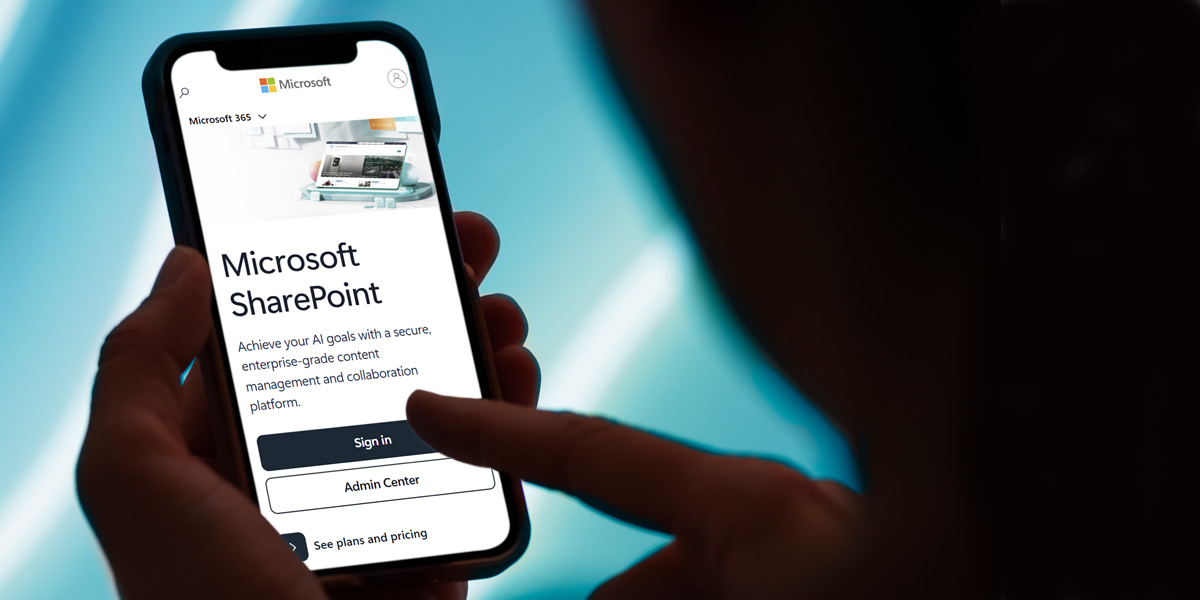
2. SharePoint Gives Everyone Access to the Latest Version
Version confusion is a top productivity killer in small businesses. Two people edit separate copies of a file, and suddenly no one is sure which is correct.
With SharePoint, everyone sees the same live document. Multiple team members can collaborate in real time, leave comments, and instantly view updates. Version history is automatically tracked, so you can revert to an earlier version in seconds if needed.
The result: fewer errors, faster collaboration, and better visibility across your projects.
3. Integrated with Microsoft 365 Tools You Already Use
If your business uses Microsoft 365, you already have access to SharePoint—it’s built into the platform. Files you share in Teams? They’re stored in SharePoint. Documents created in Word or Excel? You can open, edit, and save them directly from your SharePoint site.
This seamless integration means you don’t have to learn a new system or switch between apps. SharePoint simply enhances the tools you already rely on every day.

4. More Than File Storage — Build an Internal Hub
SharePoint is not just for storing documents. You can create internal pages and portals that act as a simple company intranet.
Use it to share:
- Employee handbooks and HR policies
- Company announcements or newsfeeds
- Team calendars or upcoming events
- Forms for vacation requests, expense submissions, or equipment bookings
Having a single, consistent source for company information helps reduce confusion, improve communication, and ensure everyone works with the most up-to-date materials.
5. Built-In Security and Access Control
Keeping your business data secure does not have to be complicated. SharePoint gives you granular control over who can view, edit, or share files and folders.
You can:
- Restrict sensitive information to specific roles or departments
- Share files externally using secure links
- Instantly remove access when someone leaves the company
Because SharePoint runs in Microsoft’s cloud, it benefits from enterprise-level security without requiring your business to manage expensive infrastructure.

6. Real-World Examples of SharePoint in Action
To see how SharePoint can transform the way small businesses work, here are a few everyday use cases Adept Networks helps clients implement.
Company Intranet
A central place where employees can find HR policies, safety procedures, company news, and announcements—all updated in one location.
Project Sites
Create dedicated SharePoint sites for project management with timelines, files, and notes. Teams stay on track, and nothing gets lost in email threads.
Client Portals
Instead of sending attachments via email, give clients secure access to shared folders. They can view or download the latest versions at any time, with no confusion or clutter.
Internal Forms and Requests
Simplify admin processes with online forms for vacation requests, purchase orders, or feedback. Responses route automatically to the right person.
Learn More: The Everyday Benefits of SharePoint
This guide walks you through how SharePoint helps businesses like yours stay organized, save time, and collaborate more effectively.
7. Set Your Business Up for Success with SharePoint
SharePoint is powerful out of the box, but it becomes truly transformative when tailored to your workflows. Adept Networks helps businesses configure SharePoint sites, permissions, and integrations so everything works smoothly from day one.
Once it is in place, using SharePoint feels natural. It becomes the more innovative, more connected way to manage your business data.
Make Use of the Benefits of SharePoint
Whether your team is in one office or spread across multiple locations, SharePoint brings structure, security, and simplicity to the way you manage information.
If you’re ready to streamline your business and get more out of your Microsoft 365 tools, reach out to Adept Networks, your local IT service expert, in Spokane, Washington, or Medford, Oregon. We’ll help you design a SharePoint setup that perfectly suits your team.

