In today's digital age, the threat of malware has become increasingly pervasive, affecting businesses both large and small across the globe. With technological advancements, malicious software has evolved, becoming more sophisticated and complex to detect. Companies are not immune to these threats, and they face various malware attacks, including ransomware, trojan horses, viruses, and worms. These malicious programs can infiltrate systems through phishing emails, fake accounts, and compromised websites, leading to significant disruptions. Protecting your business's devices and data from malware is crucial; it requires robust cybersecurity measures, vigilant network monitoring, and a proactive defense strategy. Understanding the types of malware attacks and implementing effective prevention methods can safeguard your business against these digital threats and ensure the integrity of your operations.
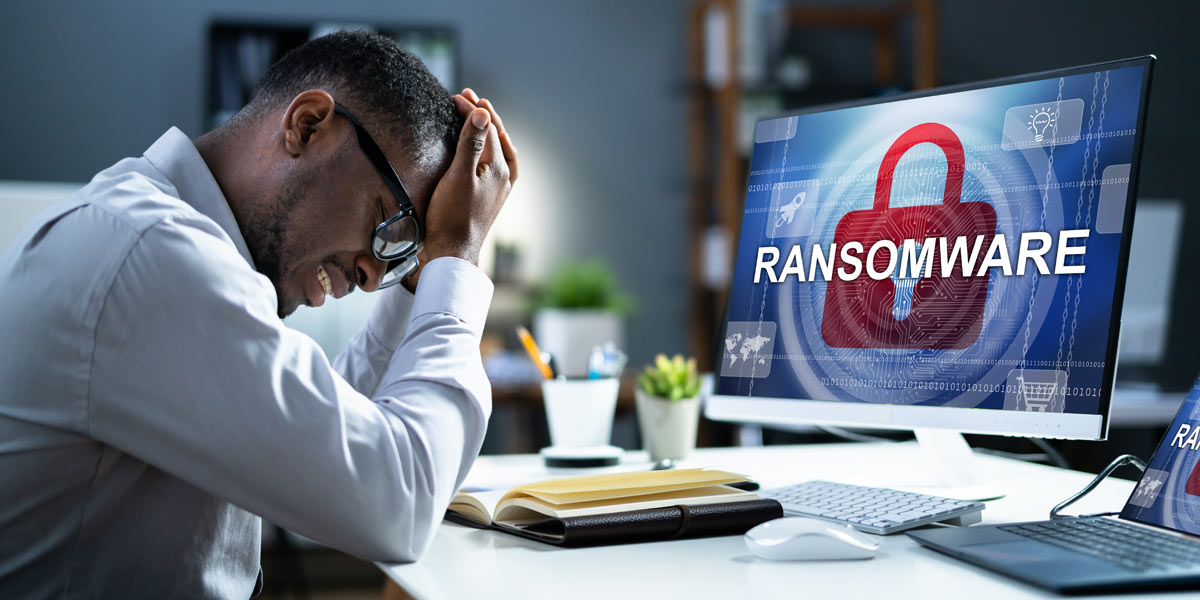
What is Malware? Understanding Malware and Its Various Forms
Malware, short for malicious software, encompasses a variety of harmful programs designed to infiltrate, damage, or turn off computers, systems, and networks. These intrusive software pieces often enter systems through deceptive links, attachments, or downloads, executing tasks that can compromise data security and system functionality. Businesses in areas like Medford, OR, and Spokane, WA, must stay informed about these threats to implement effective defenses. Here’s a closer look at the common types of malware:
5 Common Types of Malware
- Viruses: These are malicious programs that attach themselves to clean files and infect other clean files. They can spread uncontrollably, damaging a system’s core functionality and deleting or corrupting files.
- Worms: Similar to viruses, worms can replicate themselves and spread to other computers through a network. However, unlike viruses, they do not require a host file to latch onto. Worms often exploit vulnerabilities within the system software.
- Trojan Horses are deceptive software that appears legitimate but, once downloaded, can take control of your computer. Trojans are often used to steal financial information or install more malware.
- Ransomware: This type of malware locks down a user’s files or computer and demands payment to regain access. It can cause significant business disruption and lead to substantial financial losses.
- Bots: Bots can be part of a botnet (a network of private computers infected with malicious software and controlled as a group without the owners' knowledge). They are used to carry out tasks such as sending spam or participating in DDoS attacks.

Recognizing and Avoiding Phishing Attempts
Phishing is a deceptive practice where cybercriminals send emails or create communications that appear from a reputable source, aiming to steal sensitive data like login credentials credit card numbers, or install malware on the victim’s device. It is one of the most common gateways for malware, making it crucial for businesses, especially those in Medford, OR, and Spokane, WA, to understand and recognize these attempts to protect their digital assets.

What is Phishing?
Phishing attempts often involve the following characteristics:
- Urgency: Emails or messages that create a sense of urgency, prompting the recipient to act quickly, often ignoring security protocols.
- Suspicious Links: Embedded links that look legitimate but lead to fraudulent websites or directly initiate malware downloads.
- Unusual Requests: Requests for sensitive information that a legitimate organization would not ask for via email or text.
6 Tips for Identifying Phishing Emails and Fake Accounts
To effectively identify and avoid phishing scam attempts and the potential malware infections they can cause, consider these tips:
- Check the Sender’s Email Address: Always verify the sender's email address, not just the display name. Look for subtle misspellings or incorrect domains that mimic legitimate ones.
- Look for Grammar and Spelling Errors: Professional communications from reputable companies are typically well-written. Many phishing attempts, however, need better grammar and spelling.
- Verify Before Clicking: Hover over any links without clicking to see the actual URL. If the URL looks suspicious or does not match the supposed sender’s website, do not click.
- Be Wary of Email Attachments: Be cautious with email attachments, particularly those with a .exe, .zip, or .dmg extension. These can contain malicious software.
- Use Two-Factor Authentication: Implementing two-factor or multi-factor authentication on accounts adds an extra layer of email security, making it harder for attackers to gain access even if they have your credentials.
- Educate Your Team: Regular training sessions on identifying phishing can help employees avoid falling for such schemes. Encourage a culture of skepticism and verification for unexpected or suspicious communications.

Training and Educating Your Team on Cybersecurity
In the battle against cyber threats, the human element is often the weakest link. Comprehensive employee training is crucial in fortifying this frontline enhancing your team's ability to recognize and respond effectively to cybersecurity threats. For businesses in Medford, OR, and Spokane, WA, where the digital landscape is as dynamic as it is risky, such preparedness is not just beneficial; it's essential.
The Importance of Employee Cybersecurity Training
Employee training in cybersecurity accomplishes several critical objectives:
- Awareness: Educate staff on various hacking threats, including the latest phishing tactics, malware infections, and fraudulent activities.
- Prevention: Equips employees with the knowledge to identify suspicious activities and avoid common pitfalls.
- Response: Trains employees on the steps to take if they suspect a security breach, ensuring quick and effective action to minimize damage.

Safeguarding Your Business Against Malware in Medford & Spokane
Protecting your business from malware requires a multi-faceted approach, including implementing robust antivirus programs, recognizing and avoiding phishing attempts, and ongoing employee training in cybersecurity best practices. You need to ensure your team is knowledgeable and vigilant about the latest cyber threats. Integrating effective cybersecurity measures such as regular updates, two-factor authentication, and IT network security protocols will fortify your business's defenses.
For companies in Medford, OR, and Spokane, WA, leveraging the expertise of Adept Networks in cybersecurity can provide the necessary support and solutions to safeguard your digital assets effectively. Trust Adept Networks to help navigate the complex landscape of cyber threats and protect your business from potential attacks.
